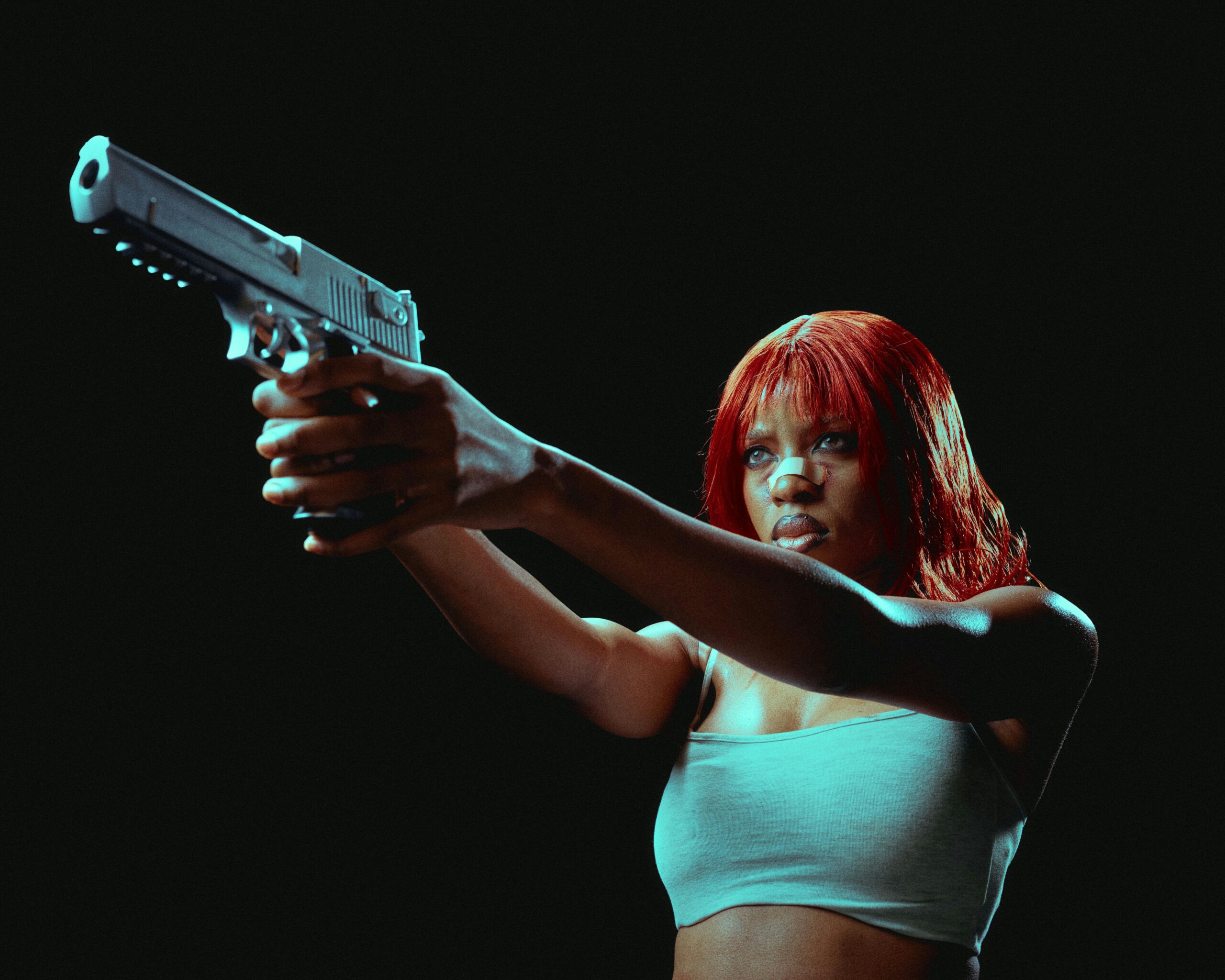Smart Guide to Parrot Security OS: Effective Tools for Modern Cybersecurity in 2025
Introduction to Parrot Security OS
In today’s digital landscape, the importance of effective cybersecurity cannot be overstated, especially as cyber threats continue to evolve in complexity and scale. For professionals seeking a robust operating system tailored to cybersecurity, Parrot Security OS emerges as a leading choice. This open-source platform, built on Debian, is specifically designed for ethical hacking and digital forensics, making it a favored option among cybersecurity experts.
One of the standout features of Parrot OS is its rich array of tools that support penetration testing, malware analysis, and privacy protection—each critical for navigating today’s multifaceted cyber threats. Whether you are a beginner exploring ethical hacking or a seasoned expert engaged in advanced security research, Parrot Security OS offers a comprehensive toolkit to meet your needs.
This article will serve as an insightful roadmap for understanding Parrot OS, covering everything from installation and features to community resources and best practices. Our focus will be on how to effectively harness these tools for modern cybersecurity, helping you ensure a secure digital environment in 2025.
Key takeaways will include the installation process, utilization of various cybersecurity tools, and maintaining optimal performance while ensuring privacy. Let’s embark on this journey to mastering Parrot Security OS!

Key Features of Parrot Security OS
Building on the introductory knowledge, it’s important to delve into the key features of Parrot Security OS. This operating system stands out not only for its efficiency but also for its user-friendly interface and versatile toolset tailored to cybersecurity.
Comprehensive Cybersecurity Tools
Parrot OS includes a wide variety of built-in tools that cater to different aspects of cybersecurity. From penetration testing to digital forensics, the platform offers tools like Metasploit, Aircrack-ng, and Burp Suite, which support various tasks such as vulnerability assessment and network analysis. These tools can easily be customized and extended based on user requirements. For anyone looking to enhance their security protocols through cybersecurity Linux tools, Parrot provides an extensive toolkit.
User-Friendly Environment
Another standout aspect of Parrot Security OS is its user-friendly environment. For newcomers to ethical hacking or cybersecurity, the intuitive interface allows for easy navigation, thus facilitating a smoother learning curve. Moreover, the documentation and community support offer invaluable resources for users at all levels.
Privacy and Anonymity Features
Given the right emphasis on privacy in today’s digital age, Parrot OS integrates several features to ensure user anonymity. Tools such as Tor and I2P are readily available, making it feasible for users to surf the internet without exposing their identity. This aspect is critical for individuals engaged in security analysis or any activity where privacy is paramount.
By familiarizing ourselves with these features of Parrot Security OS, we can better leverage its capabilities. This leads us to the next section where we will explore the installation process of Parrot OS.
How to Install Parrot Security OS
With a thorough grounding in its features, the logical next step is understanding Parrot OS installation. Whether on a physical machine or a virtual machine, getting started with Parrot OS is a straightforward task that enhances your ability to utilize the tools this operating system has to offer.
Preparing for Installation
Before diving into the installation process, it is essential to ensure that your system meets the minimum requirements for Parrot OS. The recommended specifications include at least 2GB of RAM, a dual-core processor, and a minimum of 20GB of free disk space. Users also need to decide whether they prefer a live boot environment or full installation based on their usage patterns.
Step-by-Step Installation Guide
The installation of Parrot OS can be executed using a USB drive. Start by downloading the ISO file from the official site and creating a bootable USB drive using tools like Rufus or Etcher. Upon booting from the USB, users can select the installation or live mode. Following the on-screen prompts for language selection, disk partitioning, and user configuration will complete the installation process.
Post-Installation Setup
Once the installation is complete, it’s essential to perform updating and configuring tasks. Running the parrot os update command will ensure that all software packages are up-to-date. Additionally, configuring the environment according to specific security needs is advisable. Familiarization with basic Parrot OS shell commands is also beneficial for efficient system navigation.
By mastering the installation process, users can effectively manage their Parrot Security Environment. Next, we will explore network security with Parrot OS and the tools that enhance security measures.
Network Security with Parrot OS
Connected to the theme of installation and basic configurations, understanding network security is crucial for utilizing Parrot OS effectively. This section outlines various tools and techniques that can secure your network environment.
Understanding Network Threats
Before employing any security tools, it’s vital to understand potential threats to your network. Common threats include unauthorized access, data breaches, and vulnerabilities caused by outdated software. Recognizing these threats is the first step towards mitigating risks using the tools provided by Parrot OS.
Using Network Analysis Tools
Tools like Wireshark and tcpdump integrated into Parrot OS allow users to analyze network traffic, identifying any anomalies or potential intrusions. These tools are essential for performing thorough assessments of network integrity and ensuring that the environments remain secure from external threats.
Configuring Firewalls
A strong firewall is a foundational element of network security. Parrot OS facilitates the configuration of iptables, allowing users to create custom firewall rules that protect against malicious traffic. Understanding how to effectively implement these rules can significantly enhance your network’s security posture.
Best Practices for Parrot OS Users
Implementing best practices such as regularly updating your system, using strong passwords, and monitoring logs will further augment your network security. Engaging with the active Parrot Security community can provide additional insights and resources tailored to network security.
With a solid understanding of network security in place, we can now transition to the vital topic of Parrot OS Privacy Tools.
Exploring Parrot OS Privacy Tools
Maintaining privacy online is as significant as securing networks. In this section, we will highlight various privacy tools available within Parrot Security OS that can assist users in safeguarding their online activities.
Essential Privacy Tools
Among the essential tools integrated into Parrot OS are anonymizers like Tor, which routes your traffic through multiple servers, and I2P, which allows for anonymous peer-to-peer communication. Understanding how these tools operate is crucial for anyone keen on enhancing their privacy while online.
Encrypting Data and Communications
Encryption is a powerful method for protecting sensitive data. Parrot OS comes equipped with tools like GnuPG and CryFS, which can encrypt files and directories. Users should take the time to learn how to utilize these encryption features effectively to ensure their information remains private.
Maintaining Digital Footprint Awareness
Understanding and minimizing digital footprints is an important aspect of online privacy. Users should regularly review permissions for applications and browser settings, ensuring that they do not expose unnecessary information to third parties. Parrot OS assists in managing these settings efficiently.
Community Resources for Privacy Advocacy
Leveraging resources found within the Parrot OS community can offer additional tips and insights into maintaining privacy online. Engaging with forums and discussions can enhance one’s understanding of best practices and emerging threats in the digital landscape.
Having explored effective privacy tools and practices, we can now transition to examining Parrot OS for Developers and how it serves the needs of those in tech-focused domains.
Parrot OS for Developers
Building on our understanding of security and privacy, Parrot OS for Developers provides numerous features that cater to software development and system customization.
Development Environment Setup
Parrot OS offers a versatile development environment equipped with programming languages and libraries essential for software creation. Whether you’re developing in Python, Java, or Ruby, the available tools simplify the setup and integration process.
Using Docker with Parrot OS
Docker integration allows developers to create containers for deploying applications seamlessly. By utilizing Docker with Parrot OS, developers can manage dependencies effectively, thereby accelerating development cycles while maintaining a focus on security.
Customizing Your Workflow
Parrot OS’s customization capabilities ensure that developers can tailor their environment according to specific workflow needs. Learning how to effectively use the customization features can lead to significant productivity enhancement.
Collaborative Development Resources
The accessibility of tools and community resources makes Parrot OS suitable for collaborative work. Engaging with other developers via Parrot’s forums can lead to knowledge sharing, helping bolster skills in ethical hacking and software security.
This brings us to our Q&A section where we will address common queries regarding the use of Parrot Security OS.
Q&A About Parrot Security OS
What are the primary benefits of using Parrot Security OS?
Parrot Security OS is tailored for cybersecurity professionals, offering a comprehensive toolset for penetration testing and digital forensics, ensuring that users are well-equipped to tackle modern cyber threats.
How do I maintain security while using Parrot OS?
Regular updates are essential; use the parrot os update command frequently. Employ robust password management and engage in community discussions for emerging best security practices.
Is Parrot OS suitable for beginners?
Yes, Parrot OS provides an intuitive interface and supportive community resources beneficial for beginners aiming to learn about cybersecurity and ethical hacking.
Can I install Parrot OS alongside another operating system?
Yes, Parrot OS supports dual booting, allowing users to run it alongside other operating systems without issues.
What resources are available for learning more about Parrot OS?
The Parrot security community offers a wealth of educational resources, tutorials, and forums where users can discuss their experiences and share knowledge.

Conclusion: Maximizing Parrot Security OS in Cybersecurity
In this guide, we have explored the vast capabilities of Parrot Security OS and how it serves as an effective tool for cybersecurity practices in 2025. From installation processes to practical applications in network security and development, understanding and leveraging this operating system enhances the protection and security measures in any digital environment.
By utilizing the myriad of tools and community resources available, users can greatly benefit from their experience with Parrot OS. As you embark on your journey in cybersecurity, remember to stay updated with the latest configurations, tools, and best practices for optimal use of Parrot Security OS.